Introduction to Python
- Python is a High Level Programming Language.
- Python is Interpreted,Interactive and object oriented scripting Language.
- Python is highly readable (i.e.)Easy to understand the Code.
- Python has fewer Syntactical constraints than other languages such as C , Java etc..
Developed By:
- Python was developed by Dutch Programmer named Guido Van Rossum .
- Python’s First release was in 1991.
Developed At:
- Python was Developed at National Research Institute for Mathematics and Computer Science in Netherland.
Applications:
·
Web Programming
·
Software Applications
· Scripting
· Gaming and 3D Applications
· Scientific Computing
· Artificial Intellegence (Machine Learning, Natural Language Processing , Deep Learning etc..)
· Scripting
· Gaming and 3D Applications
· Scientific Computing
· Artificial Intellegence (Machine Learning, Natural Language Processing , Deep Learning etc..)
Python is Processed at run time by the interpreter.
No need to compile the program before executing it.
Versions of Python:
- There are three Versions.
- They are 1.x , 2.x and 3.x
- Versions 2 and 3 are currently used.
- Stable Release of Python 2 is Python 2.7.16 which is released on March 2019.
- Stable Release of Python 3 is Python 3.7.4 which is released on September 2019.
Organisations that Uses Python:
·
Google
· Facebook
· NASA
· IBM etc…
· NASA
· IBM etc…
Thank You ....




















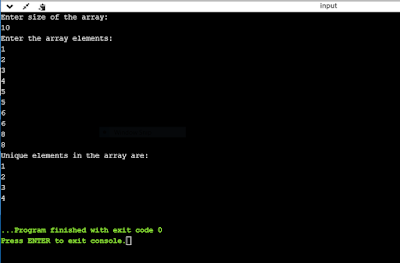














![Java Code 3 _ Two - digit " Reduced Subtracted Form " [Wipro Interview Question]](https://blogger.googleusercontent.com/img/b/R29vZ2xl/AVvXsEjfknAUiMwSb6Ma-V3Usa9M-80j4etXJF3-Ns2u_azXAb33KPwfsvZtP17a2Tu1aLYKhCOmcG5ivzogedb8cXJzdE-Qd_q5VKx_VthmzjgrnnTYD0VYXoBSId6fvfoqTTXf2JRF_wij0Rw/w72-h72-p-k-no-nu/Screenshot+%252819%2529.png)

